
Gdoc SEO Assistant Tutorial
Optimization Tips To Boost Your Content For Better SEO

Gdoc SEO Assistant Tutorial
Optimization Tips To Boost Your Content For Better SEO
Welcome!
You are here for a simple reason, that is you want to write better content and get your content to rank higher in SERP!
Well, the good news is, GDoc SEO Assistant is designed specifically to help you achieve that.
Get Google Docs Add-On
Get GDoc SEO Assistant Google Docs add-on in the Google Web Store and install it for FREE. You will then be taken to a new Google document. Grant your permission to run the add-on on your Google Docs. Then, select the Add-ons button on your header bar and you will see “show”.
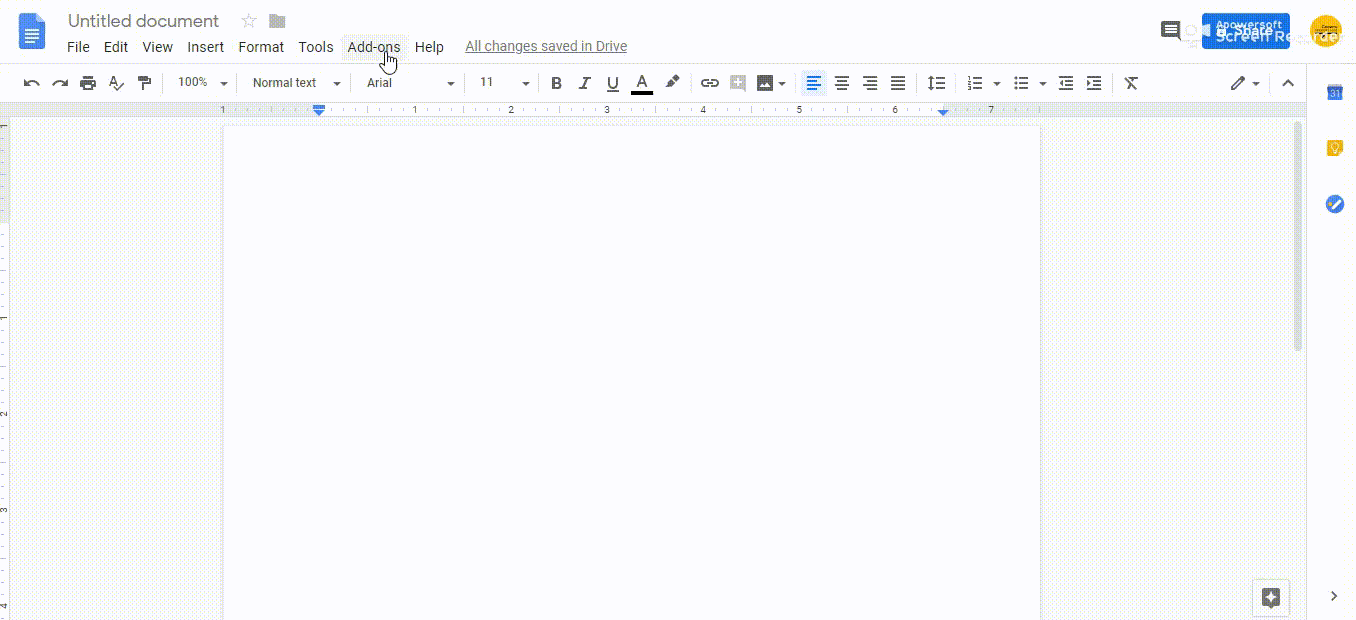
By now, you should have already installed the GDoc SEO Assistant in your Google Docs. You are one big step ahead of getting your content ready out to the eyes of the world.
In this tutorial, you will explore all the features of the GDoc SEO Assistant and learn the effective ways to get the most out of it to supercharge your content for SEO.
Let’s get started.
Step 1: Getting Started With Your Targeted Keyword
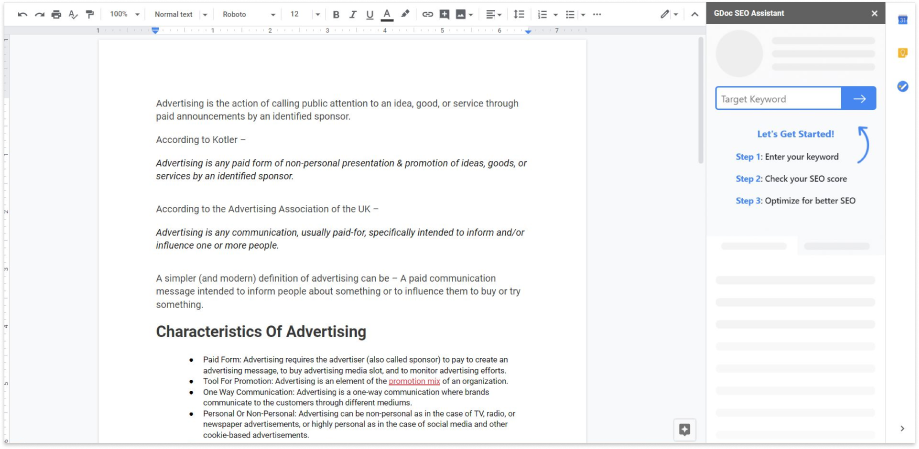
Every piece of your content should be written to target a topic, area, interest, industry or niche within a specific targeted keyword.
For starters, insert your targeted keyword here (as seen in the picture below).
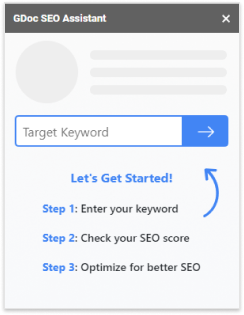
We're sure you already know that choosing the most effective keyword related to your content is a necessity. You should also pick the ones that connect and attracts your target market.
Step 2: Get Your Overall SEO Score
GDoc SEO Assistant will reveal the overall SEO score for your writing.
This score is measured based on the use of titles, descriptions, keywords, content format and flow such as word count, readability, SQ density and more.
You are not just getting a score, but also getting the details of what you have done well, as well as suggestions for further improvement (We will get to that later).
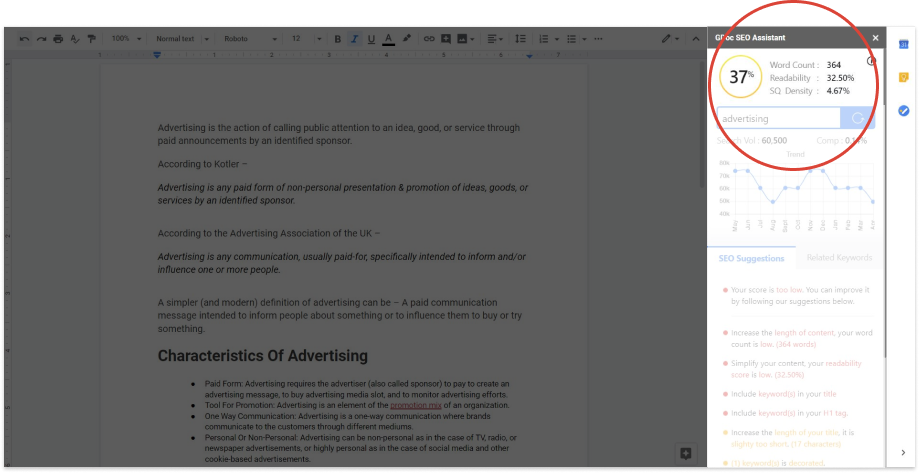
Generally, a score above 80% is considered good and below 40% means that it is not up to the mark. You are advised to make improvements to your writing based on the suggestions given to achieve at least 65%, before publishing your content.
Do note that the score is in a logarithmic scale. In other words, it’s easier to improve your score from 50% to 60% than from 80% to 90%.
Aside from looking at the SEO score, there are 3 other metrics you should focus on namely: word count, readability and SQ Density.
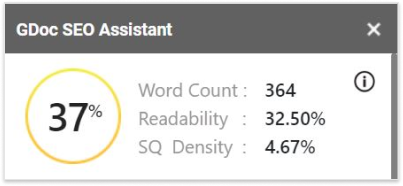
Word count:
The total word count in your content. Depending on the type of content, you are adviced to have a write up of minimally 2,500 words. A content that has lesser word count does not carry enough weight and the search engine algorithm might find it shallow and therefore making it harder to rank a page or site.
Readability:
It tells you how easy it is to read your content. It takes the amount of syllables in a word and amount of words in a sentence as its base measurement.
Tip : To achieve an optimal readability score means that you should not use extremely lengthy and complex sentences.
SQ density:
Shows how semantically relevant your content is with your targeted keyword. The semantic quality density helps you keep your content and SEO score in check to prevent over-optimization.
If your SQ is too high, it is usually because you focused too much on the primary concept of your keyword. You can optimize/reduce it by branching into other related topics in your writing.
For example, you can include 1 or 2 paragraphs about 'SEO' in your 'what is content marketing' article. Done right, you can be sure that your content can be read by both readers and Google bots.
Step 3: Selecting The Most Profitable Keyword
Besides showing you the important metrics, this SEO writing assistant is
also designed to help users do a thorough keyword research.
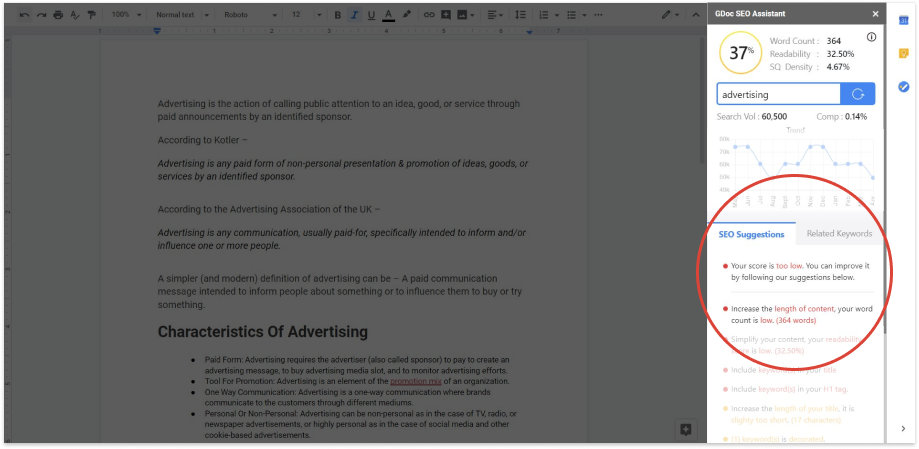
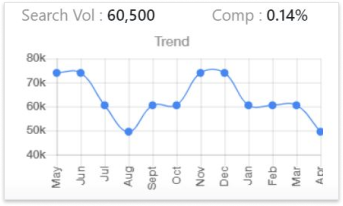
To test this, insert a different keyword to analyze. You will get the keyword’s search volume, competition, and the search trend.
These are the important metrics to help you determine which keyword has a higher search volume, how big is the competition if you want to rank for this keyword, as well as the search trend of the keyword over the past 12 months.
You should be selecting a keyword that has:
Higher search volume (more people are looking for it)
Lower competition (higher chance to outrank your competitors)
Stable or growing search trend (keywords that are constantly being searched for)
After you have identified and chosen the best keyword to target, let’s look into the content side.
Step 4: Optimize Your Content With SEO Suggestions
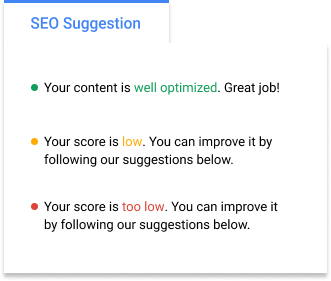
Upon hitting the analyzing button, you will get a list of systemized, prioritized, and actionable SEO suggestions for your content.
Within the first row, you will get to know how well your content is written from an SEO aspect. You will be seeing either one of these:
Followed by the score, you will get a list of valuable SEO suggestions. It will be on things that you can optimize for your content.
To help navigate the recommendations faster, we’ve used basic color codes to tell you which aspects you’ve passed and what you still need to work on. The list of suggestions is arranged in priority and marked with 3 different colors:
Red lists represent critical errors that you must look into to fix them. We recommend that you do not publish content that has red lists as they might not attract much traffic.
Yellow lists are suggestions GDoc SEO Assistant strongly recommended you to spend some time optimizing it. (If you include keywords in h2 and h3 which turns out to be yellow, it means you can add a few more keywords to the header tags)
Green lists mean a job well done!
In a full-scale, it may look like this:
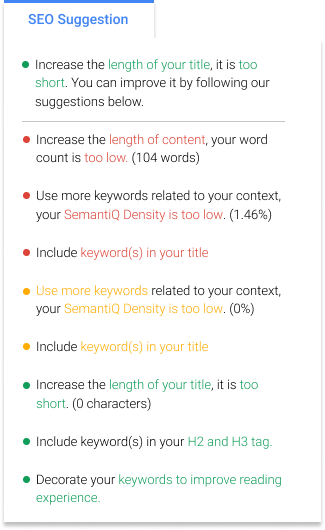
Step 5: Let Google Understand Your Content Better
Apart from your targeted keyword, it is also important to use related keywords within your content to let Google understand your content better.

When Google recognizes your content, not only do you have a higher chance to rank but you will also be ranked on highly relevant search queries.
For instance, if your content is written with the intention to promote and sell pastries, you want to bring your content to consumers who have the buying intention and not someone who is merely looking for pastries recipe.
By using the related keywords correctly, it enables you to match your content to the right audience, with the right intention.
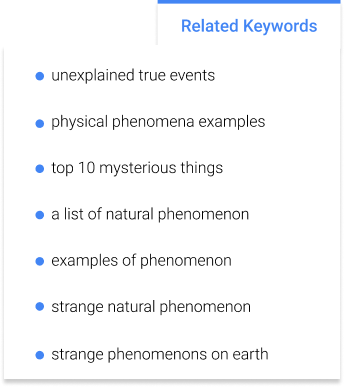
Yes, GDoc SEO Assistant will generate a list of related keywords based on your target keyword.
However, DO NOT attempt to include all related keywords into your content, thinking that it would boost your content to the top rankings.
You should only use the related keywords that have the highest relevance to your content, and USE THEM NATURALLY. Never forcefully insert related keywords into your content for the sake of using them as it will surely backfire!
A good rule of thumb is to maintain a 2-to-1 ratio of related keywords to your main keywords. When using these related keywords in your content, make sure that they are in the same paragraph of the keyword they are supporting as this will help provide more context of your main keyword to Google.
With that being said, you are good to go. Best of luck!
One last thing, once you are done optimizing your content based on the suggestions given, do make the final call to refresh the GDoc SEO Assistant to get your latest SEO score.
If you’ve followed the guidance and your content is well-optimized, you should see an increase in the overall SEO score.
GDoc SEO Assistant is designed specifically to help you improve your content to the highest quality for SEO, thus giving you the best chance to rank higher in the search result.
Do let us know should you need further assistance from us.
We care about your success as much as you do!
See you inside!